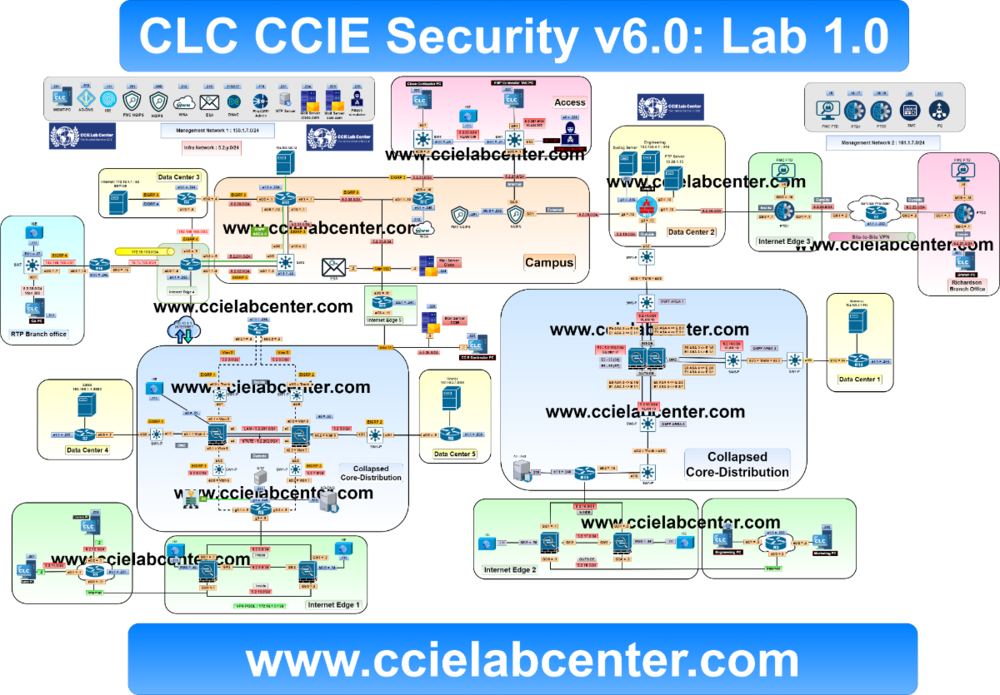Search the Community
Showing results for tags 'ccie'.
-
CCIE Lab Center https://ccielabcenter.com Fully Loaded CCIE Security Eve-ng Real Lab Download --> Install --> Begin Lab This eve-ng Lab covers all devices/connections/initials as there in lab exam ISE ASA ASAv AD-DNS FireAMP FMC-FTD FTD NGIPS FMC-NGIPS SMC FC End-Host (Windows7) Router (IOL) L3 Switch (IOL) Kali (Linux) Other Download Now Google Mirror: https://drive.google.com/drive/folders/1d2B1EzjozJmjZSwX2blrFDoEMCmV-5PZ?usp=sharing Mega Mirror: https://mega.nz/folder/H1kUHBaQ#MCUSoXsd_T2a552vYzIBhw Lab Requirements CPU: 32vCPU RAM: 128GB HDD/SSD: 200GB For More Information Connect on Telegram: https://katherinmith
- 43 replies
-
- 1
-

-
- ccie
- ccie security
-
(and 2 more)
Tagged with:
-
CCNA Cisco CyberOps Associate (CBROPS 200-201)⬇️ Cisco Certified Network Associate (CCNA 200-301)⬇️ Developing Applications and Automating Workflows using Cisco Platforms (DEVASC 200-901)⬇️ CCNP Implementing Cisco SD-WAN Solutions (ENSDWI 300-415)⬇️ Implementing Cisco Enterprise Wireless Networks (ENWLSI 300-430)⬇️ Implementing Automation for Cisco Enterprise Solutions (ENAUI 300-435)⬇️ Implementing Cisco Enterprise Network Core Technologies (ENCOR 350-401 Part 1)⬇️ Implementing Cisco Enterprise Network Core Technologies (ENCOR 350-401 Part 2)⬇️ Implementing and Operating Cisco Service Provider Network Core Technologies (SPCOR 350-501)⬇️ Implementing and Operating Cisco Collaboration Core Technologies (CLCOR 350-801) ⬇️ Implementing and Operating Cisco Data Center Core Technologies (DCCOR 350-601) ⬇️ Implementing and Operating Cisco Security Core Technologies (SCOR 350-701) ⬇️ Cisco Meraki Cisco Meraki Solutions Specialist Certification (ECMS 500-220)⬇️ PMI PMP Project Management Professional (PMP) - Part 1⬇️ Project Management Professional (PMP) - Part 2⬇️ NOTE : For Password kindly DM to Katherin Mith on telegram @katherinmith💬
- 16 replies
-
- 1
-

-
Cisco Network Services Orchestrator (NSO) Packages Installed in Our NSO NSO 5.7 Linux-Ubuntu Cisco IOS (XE) NED Cisco IOS XR NED Cisco NXOS NED Cisco ASA NED Steps To use our NSO Step 1: Install EVE-NG form : https://www.eve-ng.net/index.php/download/ Step 2: Download Our NSO File : https://mega.nz/file/xcZyjJxB#3xy941rH7HH5AWYxHWwApSIK05RM0VaMQpz3SjItaOg Step 3: Login with File Zilla or any other FTP Client in your EVE-NG and upload our Downloaded Folder to /opt/unetlab/addons/qemu NSO & Its Packages Starts By itself (Our Ubuntu Cred is "clc/clc") For NSO CLI Access: open terminal "ssh admin@localhost -p 2024" For NSO GUI Access: Open Firefox "http://localhost:8080" NOTE : After entering password "clc" it will take time to come up 2 - 3 Minutes (NSO Packages is Starting)
-
CCIE Lab Center CCIE Security Lab Videos: Section 2 Lab 1.1 (1.0): Section 2 (2.1|2.2|2.3|2.4): Download https://drive.google.com/drive/folders/1MRLQZK1O4QgVZi_GW8pTKl_y5U3y7JQX?usp=share_link